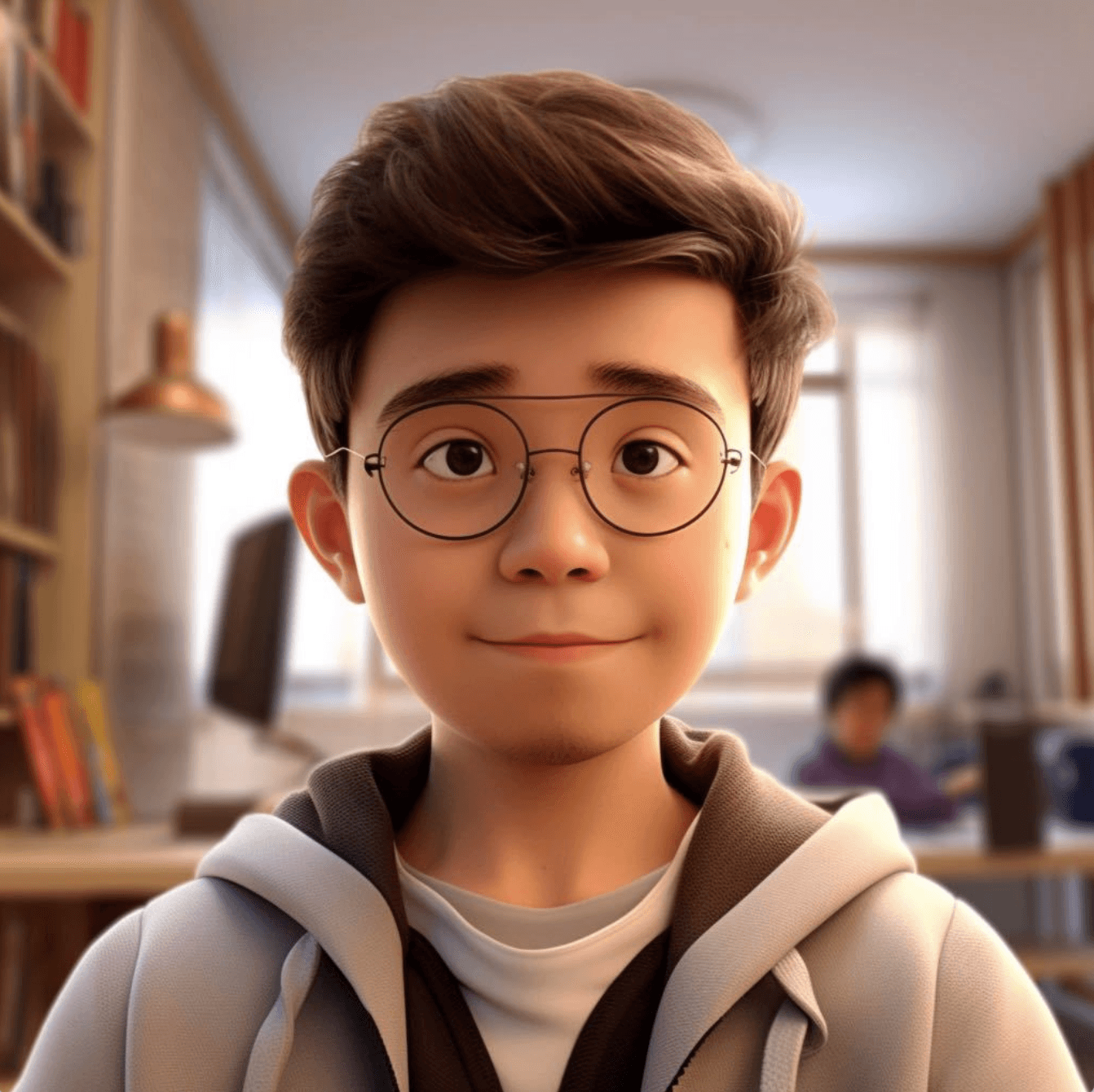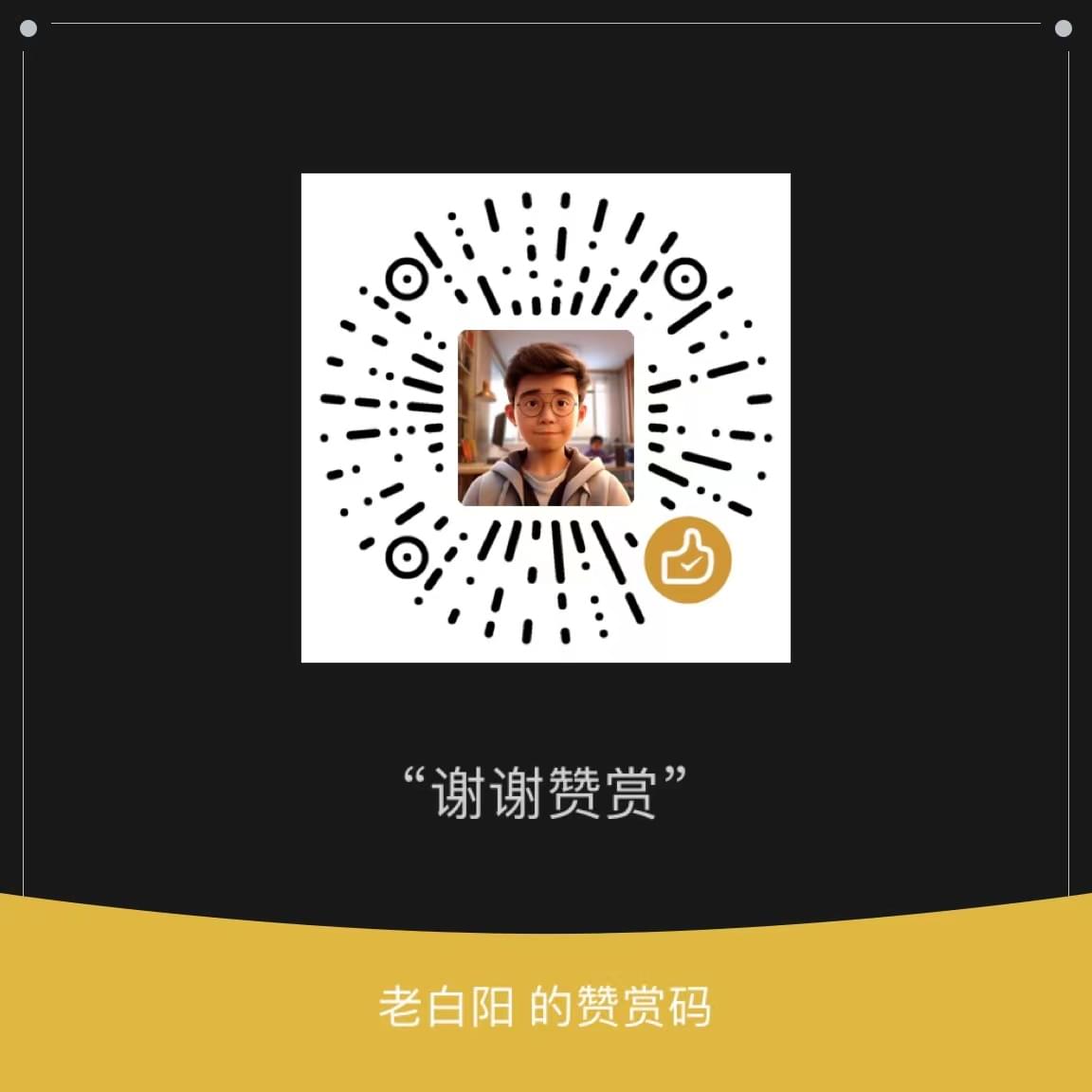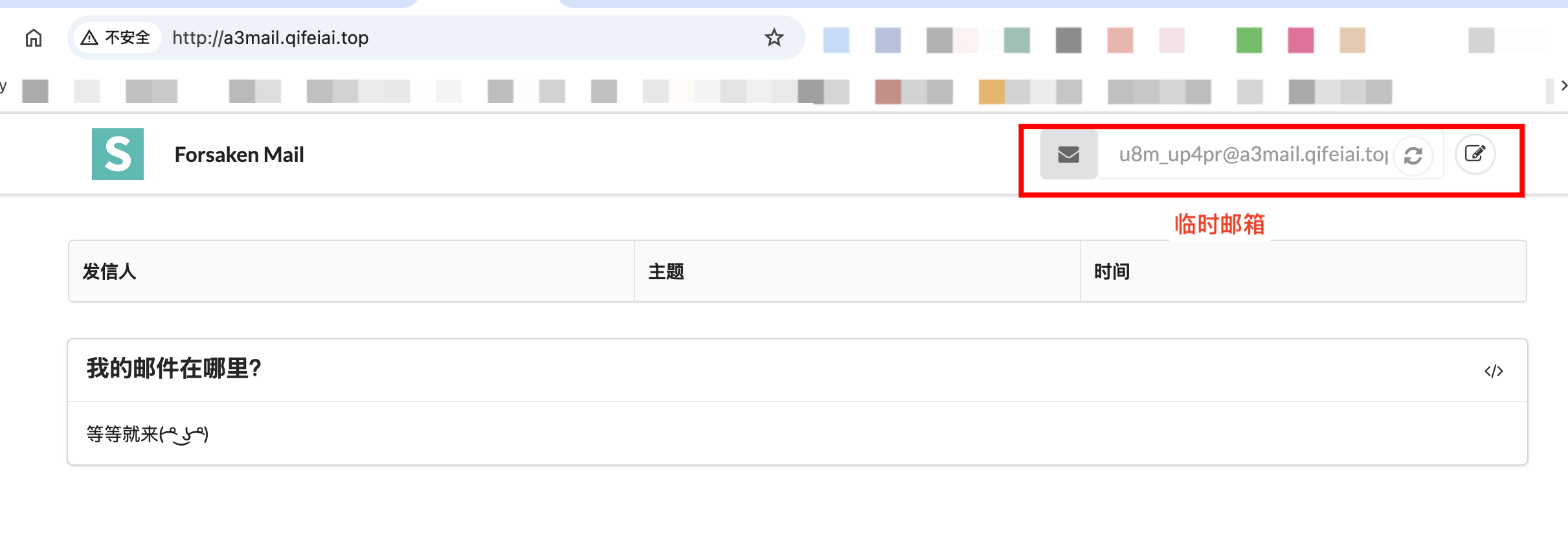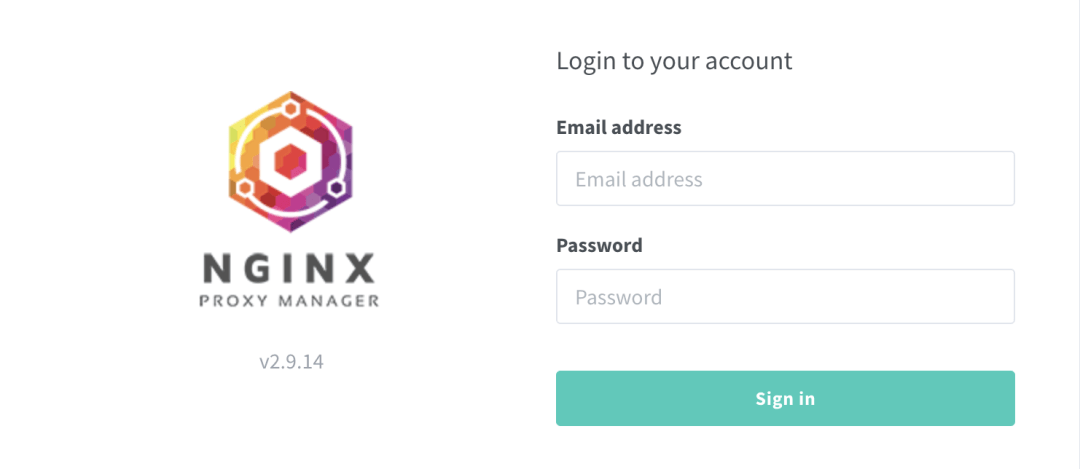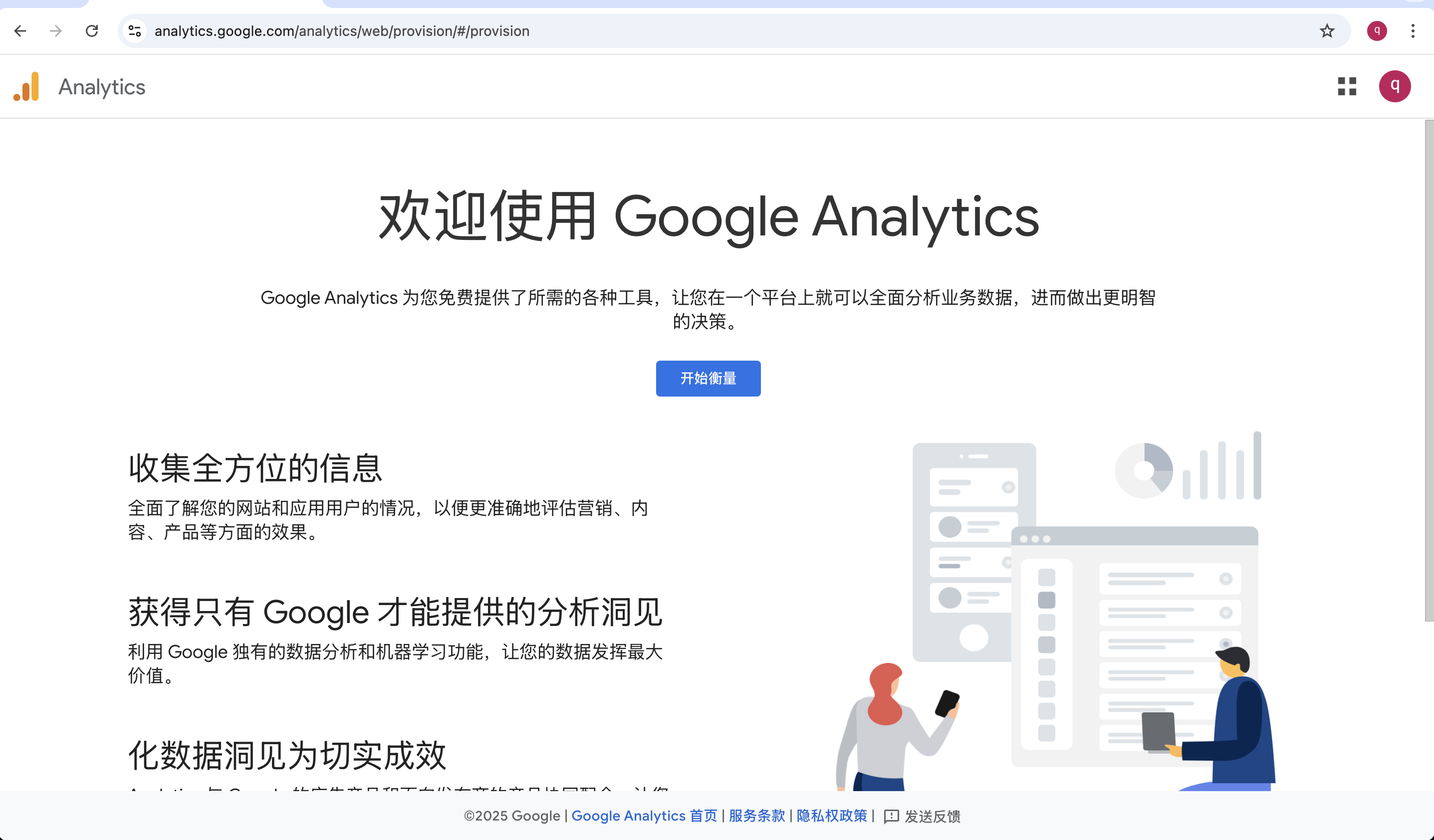Linux文本搜索利器:grep命令详解与实战指南
发表于更新于
一、grep命令简介
grep(Global Regular Expression Print)是Linux/Unix系统中功能强大的文本搜索工具,通过正则表达式匹配模式进行内容查找。作为三剑客(grep, sed, awk)之首,grep在日志分析、配置文件查找等场景中应用广泛。
版本信息查看:
1
2
3
4
| # 输出示例(不同系统可能不同)
grep (GNU grep) 3.7
Packaged by CentOS (3.7-1.el9)
...
|
二、基本语法结构
三、核心参数详解与实例
1. 基础搜索参数
-i 忽略大小写
1
| grep -i "error" system.log
|
1
2
3
4
5
6
7
8
9
| # system.log内容示例
[INFO] Process started
[ERROR] File not found
[WARN] Low memory
[error] Connection timeout
# 输出结果
[ERROR] File not found
[error] Connection timeout
|
-v 反向匹配
1
2
3
4
5
6
7
8
9
| # config.conf内容示例
# Server configuration
port=8080
#max_connections=100
timeout=300
# 输出结果
port=8080
timeout=300
|
-n 显示行号
1
2
3
4
5
6
7
8
| # app.py内容示例
def main():
# TODO: Add error handling
print("Running...") # TODO: Remove debug
# 输出结果
2: # TODO: Add error handling
4: print("Running...") # TODO: Remove debug
|
2. 高级匹配模式
-w 全词匹配
1
| grep -w "port" network.cfg
|
1
2
3
4
5
6
7
| # network.cfg内容示例
port=3306
export PORT=8080
support_https=true
# 输出结果
port=3306
|
-E 扩展正则表达式
1
| grep -E "(25[0-5]|2[0-4][0-9]|[01]?[0-9][0-9]?)" ip.txt
|
1
2
3
4
5
6
7
8
| # ip.txt内容示例
192.168.1.1
10.0.0.256
172.16.254.3
# 输出结果
192.168.1.1
172.16.254.3
|
3. 上下文控制参数
-C3 显示前后3行
1
| grep -C3 "Exception" app.log
|
1
2
3
4
5
6
7
8
9
10
11
| # app.log内容片段
2023-08-20 10:00:00 [INFO] User login
2023-08-20 10:00:05 [DEBUG] Query database
2023-08-20 10:00:10 [ERROR] NullPointerException
2023-08-20 10:00:15 [WARN] Slow response
2023-08-20 10:00:20 [INFO] Request completed
# 输出结果
2023-08-20 10:00:05 [DEBUG] Query database
2023-08-20 10:00:10 [ERROR] NullPointerException
2023-08-20 10:00:15 [WARN] Slow response
|
4. 文件处理参数
-r 递归搜索
1
| grep -r "deprecated" src/
|
1
2
3
4
5
6
7
8
9
10
11
12
13
14
15
| # 目录结构
src/
├── utils.py
└── legacy/
└── old_code.py
# utils.py内容
# deprecated function
# old_code.py内容
def deprecated_api():
# 输出结果
src/utils.py:# deprecated function
src/legacy/old_code.py:def deprecated_api():
|
-l 仅显示文件名
1
| grep -rl "MIT License" ~/projects
|
1
2
3
| # 输出示例
/home/user/projects/app/LICENSE
/home/user/projects/lib/README.md
|
5. 输出控制参数
-c 统计匹配次数
1
| grep -c "404" access.log
|
–color=auto 高亮显示

(注:实际终端显示匹配文本为红色)
四、经典使用场景
1. 日志实时监控
1
| tail -f application.log | grep --line-buffered -E "ERROR|CRITICAL"
|
1
2
3
| # 实时输出示例
[2023-08-20 14:00:00] CRITICAL: Database connection lost
[2023-08-20 14:00:05] ERROR: Payment processing failed
|
2. 统计代码TODO项
1
| grep -rnw '.' -e 'TODO' --include='*.py'
|
1
2
3
| # 输出示例
./app.py:32: # TODO: Implement caching
./utils.py:15:# TODO: Remove deprecated functions
|
五、正则表达式进阶示例
匹配日期时间格式
1
| grep -P '\d{4}-\d{2}-\d{2} \d{2}:\d{2}:\d{2}' system.log
|
1
2
3
| # 匹配结果示例
2023-08-20 09:30:00 System startup
2023-08-20 17:45:00 Daily backup
|
六、性能优化技巧
大文件搜索限制
1
| grep -m100 "error" large.log
|
1
2
3
4
| # 输出显示前100个匹配即停止
error: file not found
error: permission denied
...(共100行)
|
七、常见问题排查
变量值搜索
1
2
| search_term="$PATH"
grep -F "$search_term" config.sh
|
1
2
| # 安全匹配包含$PATH字符串的行
export PATH=/usr/local/bin:$PATH
|
八、总结与扩展
通过50+个实用示例,我们全面掌握了grep的核心用法。实际使用时注意:
- 正则表达式复杂度:简单模式直接使用基础正则,复杂匹配使用
-E/-P
- 性能平衡:大文件搜索时合理使用
-m和--mmap
- 跨平台兼容:MacOS建议安装
ggrep获得完整GNU功能
效率提升组合:
1
2
|
grep -Ev "^#|^$" nginx.conf | grep -i "timeout"
|
1
2
3
| # 输出示例
keepalive_timeout 65;
client_header_timeout 15;
|
掌握这些技巧后,您将能高效处理各种文本搜索任务。建议将常用参数组合写入.bashrc别名:
1
| alias sgrep='grep -rn --color=auto -C3'
|
[实战练习] 在您的系统中尝试以下命令:
1
2
|
grep -Ernw '/etc' -e '\b([0-9]{1,3}\.){3}[0-9]{1,3}\b'
|
附录:本文所有示例在以下环境验证通过
OS: Ubuntu 22.04 LTS
grep: GNU grep 3.7
需要PCRE支持时请安装grep-pcre包